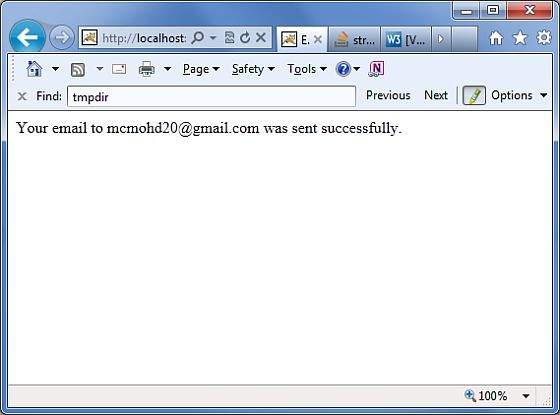本章内容将教你如何使用Struts2 应用程序发送电子邮件。学习前,你需要从JavaMail API 1.4.4下载并安装mail.jar,并将mail.jar文件放在WEB-INF\lib文件夹中,然后继续按照以下标准步骤创建action,视图和配置文件。
首先是创建一个Action方法来处理电子邮件发送。让我们创建一个包含以下内容的名为Emailer.java的新类:
package cn.Vue5教程.struts2;
import java.util.Properties;
import javax.mail.Message;
import javax.mail.PasswordAuthentication;
import javax.mail.Session;
import javax.mail.Transport;
import javax.mail.internet.InternetAddress;
import javax.mail.internet.MimeMessage;
import com.opensymphony.xwork2.ActionSupport;
public class Emailer extends ActionSupport {
private String from;
private String password;
private String to;
private String subject;
private String body;
static Properties properties = new Properties();
static
{
properties.put("mail.smtp.host", "smtp.gmail.com");
properties.put("mail.smtp.socketFactory.port", "465");
properties.put("mail.smtp.socketFactory.class",
"javax.net.ssl.SSLSocketFactory");
properties.put("mail.smtp.auth", "true");
properties.put("mail.smtp.port", "465");
}
public String execute()
{
String ret = SUCCESS;
try
{
Session session = Session.getDefaultInstance(properties,
new javax.mail.Authenticator() {
protected PasswordAuthentication
getPasswordAuthentication() {
return new
PasswordAuthentication(from, password);
}});
Message message = new MimeMessage(session);
message.setFrom(new InternetAddress(from));
message.setRecipients(Message.RecipientType.TO,
InternetAddress.parse(to));
message.setSubject(subject);
message.setText(body);
Transport.send(message);
}
catch(Exception e)
{
ret = ERROR;
e.printStackTrace();
}
return ret;
}
public String getFrom() {
return from;
}
public void setFrom(String from) {
this.from = from;
}
public String getPassword() {
return password;
}
public void setPassword(String password) {
this.password = password;
}
public String getTo() {
return to;
}
public void setTo(String to) {
this.to = to;
}
public String getSubject() {
return subject;
}
public void setSubject(String subject) {
this.subject = subject;
}
public String getBody() {
return body;
}
public void setBody(String body) {
this.body = body;
}
public static Properties getProperties() {
return properties;
}
public static void setProperties(Properties properties) {
Emailer.properties = properties;
}
}
如上面的源代码所示,Emailer.java具有与下面给出的email.jsp页面中的表单属性相对应的属,这些属性分别是:
from - 发件人的电子邮件地址。由于我们使用Google的SMTP,因此我们需要有效的gtalk ID。
password - 上述帐户的密码
to - 发送电子邮件给谁?
Subject - 电子邮件的主题
body - 实际的电子邮件内容
我们没有考虑对上述字段的任何验证,验证将在下一章添加。让我们看看execute()方法, execute()方法使用javax Mail库提供的参数发送电子邮件。如果邮件成功发送,action返回SUCCESS,否则返回ERROR。
现行编写主页的JSP文件index.jsp,这将用于收集上面提到的电子邮件相关信息:
<%@ page language="java" contentType="text/html; charset=ISO-8859-1" pageEncoding="ISO-8859-1"%> <%@ taglib prefix="s" uri="/struts-tags"%> <!DOCTYPE html PUBLIC "-//W3C//DTD HTML 4.01 Transitional//EN" "http://www.w3.org/TR/html4/loose.dtd"> <html> <head> <title>Email Form</title> </head> <body> <em>The form below uses Google's SMTP server. So you need to enter a gmail username and password </em> <form action="emailer" method="post"> <label for="from">From</label><br/> <input type="text" name="from"/><br/> <label for="password">Password</label><br/> <input type="password" name="password"/><br/> <label for="to">To</label><br/> <input type="text" name="to"/><br/> <label for="subject">Subject</label><br/> <input type="text" name="subject"/><br/> <label for="body">Body</label><br/> <input type="text" name="body"/><br/> <input type="submit" value="Send Email"/> </form> </body> </html>
现在创建success.jsp文件,这在action返回SUCCESS结果的情况下会被调用,但如果从action返回ERROR结果,我们将用另一个视图文件。
<%@ page language="java" contentType="text/html; charset=ISO-8859-1" pageEncoding="ISO-8859-1"%> <%@ taglib prefix="s" uri="/struts-tags"%> <!DOCTYPE html PUBLIC "-//W3C//DTD HTML 4.01 Transitional//EN" "http://www.w3.org/TR/html4/loose.dtd"> <html> <head> <title>Email Success</title> </head> <body> Your email to <s:property value="to"/> was sent successfully. </body> </html>
以下将是在action返回ERROR的情况下调用的视图文件error.jsp。
<%@ page language="java" contentType="text/html; charset=ISO-8859-1" pageEncoding="ISO-8859-1"%> <%@ taglib prefix="s" uri="/struts-tags"%> <!DOCTYPE html PUBLIC "-//W3C//DTD HTML 4.01 Transitional//EN" "http://www.w3.org/TR/html4/loose.dtd"> <html> <head> <title>Email Error</title> </head> <body> There is a problem sending your email to <s:property value="to"/>. </body> </html>
最后,让我们使用struts.xml配置文件将所有内容放在一起,如下所示:
<?xml version="1.0" encoding="UTF-8"?>
<!DOCTYPE struts PUBLIC
"-//Apache Software Foundation//DTD Struts Configuration 2.0//EN"
"http://struts.apache.org/dtds/struts-2.0.dtd">
<struts>
<constant name="struts.devMode" value="true" />
<package name="helloworld" extends="struts-default">
<action name="emailer"
class="cn.Vue5教程.struts2.Emailer"
method="execute">
<result name="success">/success.jsp</result>
<result name="error">/error.jsp</result>
</action>
</package>
</struts>
以下是web.xml文件的内容:
<?xml version="1.0" encoding="UTF-8"?>
<web-app xmlns:xsi="http://www.w3.org/2001/XMLSchema-instance"
xmlns="http://java.sun.com/xml/ns/javaee"
xmlns:web="http://java.sun.com/xml/ns/javaee/web-app_2_5.xsd"
xsi:schemaLocation="http://java.sun.com/xml/ns/javaee
http://java.sun.com/xml/ns/javaee/web-app_3_0.xsd"
id="WebApp_ID" version="3.0">
<display-name>Struts 2</display-name>
<welcome-file-list>
<welcome-file>index.jsp</welcome-file>
</welcome-file-list>
<filter>
<filter-name>struts2</filter-name>
<filter-class>
org.apache.struts2.dispatcher.FilterDispatcher
</filter-class>
</filter>
<filter-mapping>
<filter-name>struts2</filter-name>
<url-pattern>/*</url-pattern>
</filter-mapping>
</web-app>
现在,右键单击项目名称,然后单击“Export”> “WAR File”以创建WAR文件。然后在Tomcat的webapps目录中部署WAR文件。最后,启动Tomcat服务器并尝试访问URL http://localhost:8080/HelloWorldStruts2/index.jsp,将显示以下界面:
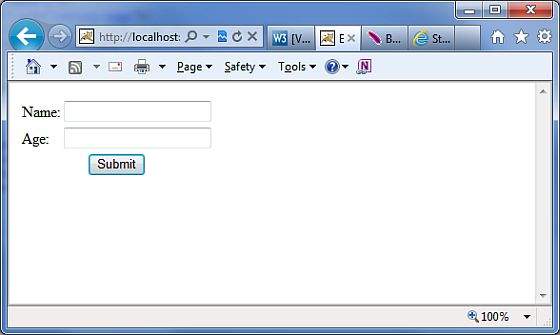
输入所需的信息,然后单击Send Email按钮。如果一切正常,那么你可以看到以下页面: